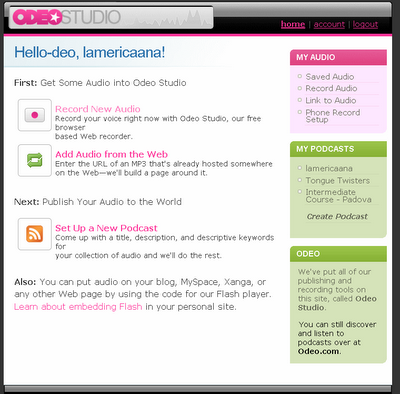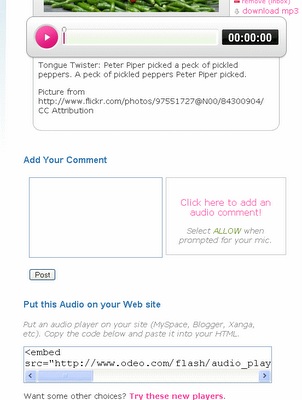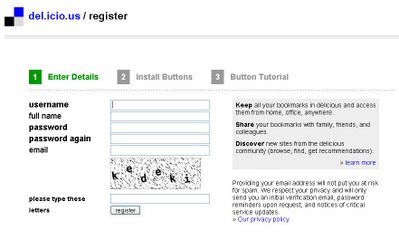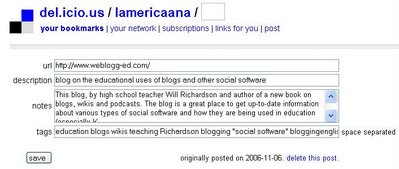The genre of websites The word ‘genre’ is used to indicate different kinds of literary and artistic works. What we’re interested in, obviously, is how the word is used in language learning. To start looking at genre, it might be helpful to see how it is different from the word ‘register’. Whereas register regards formal properties of grammar and lexis, genre is more closely related to the concept of communicative purpose. According to Swales (1990), genre can be used to describe established communicative conventions that are shared among “discourse communities”. In other words, for example, in the world of business, members of this community have certain ways of writing memos, emails and reports and new members to the community have to learn these conventions if they want to effectively be part of this discourse community. It is important to note that since genre deals with conventions and communities it can change depending on culture.
Some typical genres are: business letters, scientific papers, narrative, descriptive, expository and argumentative essays, diaries, emails, recipes, personal statements, etc. Internet has led to the development of new genres, e.g. websites, blogs, e-mail, etc. We have already tried to find some of the identifying characteristics of blogs (their purpose and the typical language used) and in the next few weeks we are going to do so for some other genres. This week’s genre is going to be the website.
SarahPurpose: It’s difficult to talk about the genre of websites for two reasons: 1 - they’re a relatively new genre and in continuous evolution; 2 – there are many different types of websites. Together we are going to attempt to consider what might characterize the genre of websites. Task:
1 – Read the background reading handed out in class. If you weren’t in class, send me an e-mail (sarah.guth@unipd.it) and I can send you the readings. Maria Chiara has also found a good resource for us on her del.icio.us searches: A Genre Analysis of the Weblog.
2 - Take a look at the websites we’ve all put into del.icio.us. Choose the two that you think you might use most often and that would be most helpful for your language learning.
3 – Identify the purposes (Who is the intended audience and what do the creators of the website hope this audience will get out of the website? Is it aimed at a specific discourse community?)
4 – Identify the language features of the different types (i.e. How does it reach it’s purpose? e.g. through language that is formal, informal, descriptive, narrative, present tense, only noun phrases, complete sentences, paragraphs, lots of hyperlinks, action verbs, state verbs, etc.). You can provide examples.
5 – Write a few paragraphs in which you discuss the genre of websites based on your analysis of the two you’ve chosen. Please pay close attention to the organization of the information in your post. Clearly divide the information into separate paragraphs, each with a clear topic sentence that is subsequently developed within the paragraph. The beginning of the text should indicate the overall idea of the text and the end should offer some sort of conclusion. Post your analysis to your personal blogs.
Respond: Go to your peers’ personal blogs (you can do this via the blogroll on our course blog) and read their analyses. Comment on their analyses where and when you have something to add or critique.
Timeline: Friday, November 17 (task), Monday, November 20 (respond)
Swales, J.M. (1990). Genre analysis: English in academic and research settings. Cambridge: Cambridge University Press.