How to Odeo
If you don't already have an account, go to odeo and sign
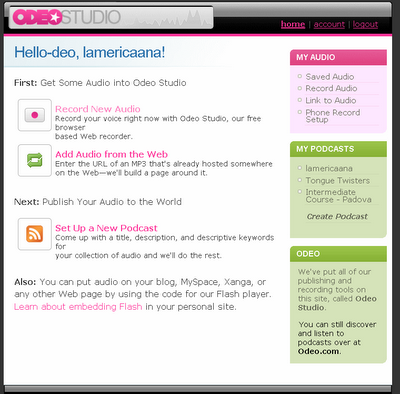 up for an account (top right hand corner of the window).
up for an account (top right hand corner of the window). Once you have an account, go to odeo studio to record.
Once you’ve clicked there, you should see a window like this:
and click on “Record New Audio”.
This takes you to the recording studio. It will ask you a question and you respond "consenti".
Record your audio and save it.
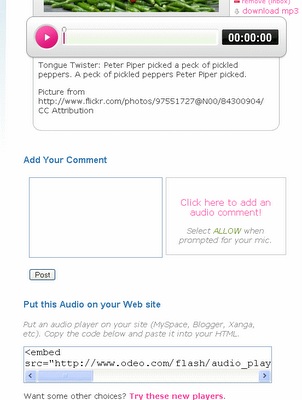 like:
like:
Copy the contents in the “Put this Audio on your Web site”, go to Blogger, create a post and rather than writing the post click on the html button and paste the html code you copied from odeo.
Publish the post, like always! You should see something like this (click on the play button, it works! You can hear my beautiful tongue twister!):
Confused? Sound like to much? Don’t worry, you can do it. If you have troubles, just write a comment to this post.

0 Comments:
Post a Comment
<< Home